
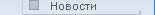






|
MySQL.RU - Webboard
 Вернуться Вернуться
 phpMyAdmin (Дмитрий) 28/02/2005 - 09:45:50 phpMyAdmin (Дмитрий) 28/02/2005 - 09:45:50
 Re: phpMyAdmin (chudlo) 28/02/2005 - 10:12:39 Re: phpMyAdmin (chudlo) 28/02/2005 - 10:12:39
 Re: RE:REphpMyAdmin (Дмитрий) 28/02/2005 - 10:26:17 Re: RE:REphpMyAdmin (Дмитрий) 28/02/2005 - 10:26:17
 Re: RE:REphpMyAdmin (chudlo) 28/02/2005 - 10:32:10 Re: RE:REphpMyAdmin (chudlo) 28/02/2005 - 10:32:10
 Re: RE:REphpMyAdmin (chudlo) 28/02/2005 - 10:33:16 Re: RE:REphpMyAdmin (chudlo) 28/02/2005 - 10:33:16
 Re: phpMyAdmin (chudlo) 28/02/2005 - 10:39:24 Re: phpMyAdmin (chudlo) 28/02/2005 - 10:39:24
 Re: RE:REphpMyAdmin (Дмитрий) 28/02/2005 - 10:53:40 Re: RE:REphpMyAdmin (Дмитрий) 28/02/2005 - 10:53:40
 Re: phpMyAdmin (Дмитрий) 28/02/2005 - 10:56:59 Re: phpMyAdmin (Дмитрий) 28/02/2005 - 10:56:59
 Re: phpMyAdmin (AL) 03/03/2005 - 18:27:21 Re: phpMyAdmin (AL) 03/03/2005 - 18:27:21
> Original message text:
> From: Дмитрий - 28/02/2005 - 09:45:50
> Subject:phpMyAdmin
> -----------------
> Установил MySQL 4 и поставил MyAdmin
> Но никак не могу заставить его работать - пишет:
> расширение MySQL не загружено,
> проверьте конфигурацию PHP.
> Помогите пожалуйста
>
From: chudlo - 28/02/2005 - 10:39:24
Subject:phpMyAdmin
-----------------
смотри че нашел...
-
[1.17] Which MySQL versions does phpMyAdmin support?
All MySQL versions from 3.23.32 till 5.0 (except for 4.1.0 and 4.1.1) are fully supported. Please note that the older your MySQL version is, the more limitations you will have to face.
phpMyAdmin may connect to your MySQL server using php's classic MySQL extension as well as the improved MySQL extension (MySQLi) that is available in php 5.0.
Either way, the developers of both extensions recommend to use the classic extension for MySQL 4.0 and below and MySQLi for MySQL 4.1 and newer.
When compiling php, we strongly recommend that you manually link the MySQL extension of your choice to a MySQL client library of at least the same minor version since the one that is bundled with some php distributions is rather old and might cause problems (see also FAQ 1.17a).
MySQL 5.1 is not yet supported.
[1.17a] I cannot connect to the MySQL server. It always returns the error message, "Client does not support authentication protocol requested by server; consider upgrading MySQL client"
You tried to access MySQL with an old MySQL client library. The version of your MySQL client library can be checked in your phpinfo() output.
In general, it should have at least the same minor version as your server - as mentioned in FAQ 1.17.
The only way to fix this problem is manually compiling php and its MySQL extension against a current MySQL client library.
If you still face this problem, please compile your MySQL client library against the same or a newer MySQL release.
[Это сообщение - спам!]
Последние сообщения из форума
Уважаемые посетители форума MySQL.RU!
Убедительная просьба, прежде чем задавать свой вопрос в этом форуме, обратите внимание на разделы:
- ответы на наиболее часто задаваемые вопросы - FAQ
- раздел документация
- раздел поиск по сообщениям форума и документации
Также, старайтесь наиболее подробно указывать свою ситуацию (версию операционной системы, версию MySQL,
версию программного обеспечения, по которому возникает вопрос, текст возникающих ошибок, и др.)
Помните, чем конкретнее Вы опишете ситуацию, тем больше шансов получить реальную помощь.
20563
|
|

