
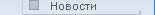






|
MySQL.RU - Webboard
 Вернуться Вернуться
 Блокировка DB (folibis) 09/09/2002 - 13:05:33 Блокировка DB (folibis) 09/09/2002 - 13:05:33
 Re: Блокировка DB (Фдуч) 09/09/2002 - 13:15:16 Re: Блокировка DB (Фдуч) 09/09/2002 - 13:15:16
 Re: Блокировка DB (to fduch) 09/09/2002 - 13:31:19 Re: Блокировка DB (to fduch) 09/09/2002 - 13:31:19
 Re: Блокировка DB (Фдуч) 09/09/2002 - 13:53:31 Re: Блокировка DB (Фдуч) 09/09/2002 - 13:53:31
 Re: Блокировка DB (folibis) 09/09/2002 - 15:58:39 Re: Блокировка DB (folibis) 09/09/2002 - 15:58:39
> Original message text:
> From: folibis - 09/09/2002 - 13:05:33
> Subject:Блокировка DB
> -----------------
> Привет. Кто нибудь может предложить способ как заблокировать DB.
> Задача такая: я со своего терминала блокирую DB для всех
> остальных, делаю кое какие проверки и затем расблокирываю.
> Help!!
> Работаю через ASP
>
From: Фдуч - 09/09/2002 - 13:15:16
Subject:Блокировка DB
-----------------
Попробуй это (это из мана, ты не посмотрел, да?):
LOCK TABLES tbl_name [AS alias] {READ | [READ LOCAL] | [LOW_PRIORITY] WRITE}
[, tbl_name {READ | [LOW_PRIORITY] WRITE} ...]
...
UNLOCK TABLES
LOCK TABLES locks tables for the current thread. UNLOCK TABLES releases any locks held by the current thread. All tables that are locked by the current thread are automatically unlocked when the thread issues another LOCK TABLES, or when the connection to the server is closed.
To use LOCK TABLES in MySQL 4.0.2 you need the global LOCK TABLES privilege and a SELECT privilege on the involved tables. In MySQL 3.23 you need to have SELECT, insert, DELETE and UPDATE privileges for the tables.
The main reasons to use LOCK TABLES are for emulating transactions or getting more speed when updating tables. This is explained in more detail later.
If a thread obtains a READ lock on a table, that thread (and all other threads) can only read from the table. If a thread obtains a WRITE lock on a table, then only the thread holding the lock can READ from or WRITE to the table. Other threads are blocked.
The difference between READ LOCAL and READ is that READ LOCAL allows non-conflicting INSERT statements to execute while the lock is held. This can't however be used if you are going to manipulate the database files outside MySQL while you hold the lock.
When you use LOCK TABLES, you must lock all tables that you are going to use and you must use the same alias that you are going to use in your queries! If you are using a table multiple times in a query (with aliases), you must get a lock for each alias!
WRITE locks normally have higher priority than READ locks, to ensure that updates are processed as soon as possible. This means that if one thread obtains a READ lock and then another thread requests a WRITE lock, subsequent READ lock requests will wait until the WRITE thread has gotten the lock and released it. You can use LOW_PRIORITY WRITE locks to allow other threads to obtain READ locks while the thread is waiting for the WRITE lock. You should only use LOW_PRIORITY WRITE locks if you are sure that there will eventually be a time when no threads will have a READ lock.
LOCK TABLES works as follows:
1. Sort all tables to be locked in a internally defined order (from the user standpoint the order is undefined).
2. If a table is locked with a read and a write lock, put the write lock before the read lock.
3. Lock one table at a time until the thread gets all locks.
This policy ensures that table locking is deadlock free. There is however other things one needs to be aware of with this schema:
If you are using a LOW_PRIORITY_WRITE lock for a table, this means only that MySQL will wait for this particlar lock until there is no threads that wants a READ lock. When the thread has got the WRITE lock and is waiting to get the lock for the next table in the lock table list, all other threads will wait for the WRITE lock to be released. If this becomes a serious problem with your application, you should consider converting some of your tables to transactions safe tables.
You can safely kill a thread that is waiting for a table lock with KILL. See KILL.
Note that you should not lock any tables that you are using with INSERT DELAYED. This is because that in this case the INSERT
is done by a separate thread.
Normally, you don't have to lock tables, as all single UPDATE statements are atomic; no other thread can interfere with any other currently executing SQL statement. There are a few cases when you would like to lock tables anyway:
· If you are going to run many operations on a bunch of tables, it's much faster to lock the tables you are going to use. The downside is, of course, that no other thread can update a READ-locked table and no other thread can read a WRITE
-locked table.
The reason some things are faster under LOCK TABLES is that MySQL will not flush the key cache for the locked tables until UNLOCK TABLES is called (normally the key cache is flushed after each SQL statement). This speeds up inserting/updateing/deletes on MyISAM tables.
· If you are using a table handler in MySQL that doesn't support transactions, you must use LOCK TABLES if you want to ensure that no other thread comes between a SELECT and an UPDATE. The example shown here requires LOCK TABLES in order to execute safely:
mysql> LOCK TABLES trans READ, customer WRITE;
mysql> SELECT SUM(value) FROM trans WHERE customer_id=some_id;
mysql> UPDATE customer SET total_value=sum_from_previous_statement
-> WHERE customer_id=some_id;
mysql> UNLOCK TABLES;
Without LOCK TABLES, there is a chance that another thread might insert a new row in the trans table between execution of the SELECT and UPDATE statements.
By using incremental updates (UPDATE customer SET value=value+new_value) or the LAST_INSERT_ID() function, you can avoid using LOCK TABLES in many cases.
You can also solve some cases by using the user-level lock functions GET_LOCK() and RELEASE_LOCK(). These locks are saved in a hash table in the server and implemented with pthread_mutex_lock() and pthread_mutex_unlock() for high speed. See Miscellaneous functions.
See Internal locking, for more information on locking policy.
You can lock all tables in all databases with read locks with the FLUSH TABLES WITH READ LOCK command. See FLUSH. This is very convenient way to get backups if you have a filesystem, like Veritas, that can take snapshots in time.
NOTE: LOCK TABLES is not transaction-safe and will automatically commit any active transactions before attempting to lock the tables.
MySQL Reference Manual (C) 2002 MySQL AB
[Это сообщение - спам!]
Последние сообщения из форума
Уважаемые посетители форума MySQL.RU!
Убедительная просьба, прежде чем задавать свой вопрос в этом форуме, обратите внимание на разделы:
- ответы на наиболее часто задаваемые вопросы - FAQ
- раздел документация
- раздел поиск по сообщениям форума и документации
Также, старайтесь наиболее подробно указывать свою ситуацию (версию операционной системы, версию MySQL,
версию программного обеспечения, по которому возникает вопрос, текст возникающих ошибок, и др.)
Помните, чем конкретнее Вы опишете ситуацию, тем больше шансов получить реальную помощь.
4541
|
|

